
自從 iTunes 及 iPod 加入了 Cover Flow 唱片封面檢索功能後,很多朋友都想為自己的 iTunes 資料庫補加唱片封面圖案。
若你的歌曲是在 iTunes Store 購買的話,唱片封面圖案是自動建立的。但若你的歌曲是由 CD 轉錄,又或是在互聯網下載的話,多數都不會包含唱片封面圖案,這時你就要人手加入唱片封面圖案了。
在 iTunes 內選取唱片名稱後,按下 Command+I 鍵,你便可以修改整張唱片的歌曲資訊,包括右下角的插圖(Artwork)。
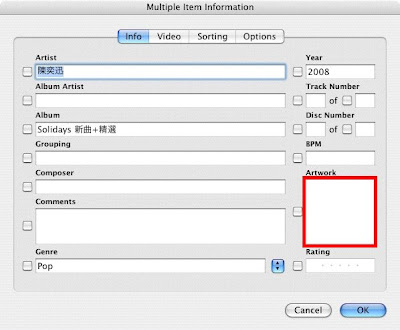
可到 YesAsia、HMV 甚至 Amazon 等網站,找到對應的唱片封面圖案。
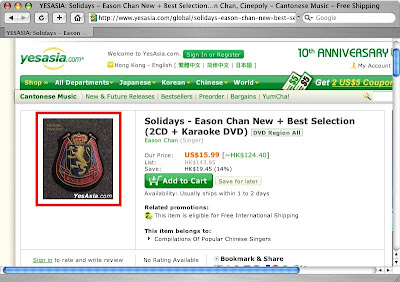
將相關的唱片封面圖案直接拖放到 iTunes 內。
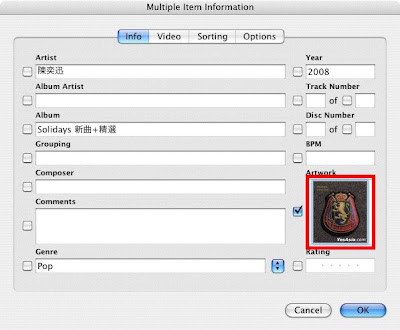
有了唱片封面圖案,以後在 iTunes 及 iPod 檢索便會更方便。

4 則留言:
你好,有件事想請教一下,我移動了電腦的fonts後,打速成時字體的字型改變了,有些字敢顯示不到和變形,請問怎樣回復以前的狀態?謝謝
http://www.plurkpix.com/pix/64I.png
i find that "Apple LiGothic Medium.dfont , LiHei Pro.ttf , BiauKai.dfont , Apple LiSung Light.dfont , LiSong Pro.ttf" are missing from my library , do you know where can i download them?thanks a lot
rice
You can reinstall everything from your restore disc that come with your mac.
thanks for your help:)
發佈留言